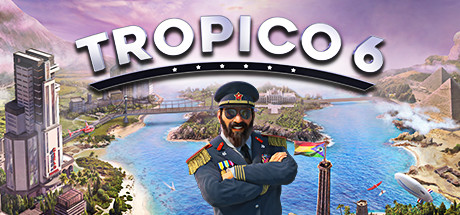Hello everyone, how are you all doing today? I hope everyone is fine, as for me I am doing just fine. I have been gone the past week because of a meeting I had to attend to and I couldn’t use their wifi in the hotel to update my sites because there wifi is the most unsecure wifi in this area lol, just trust me on that, anyway…
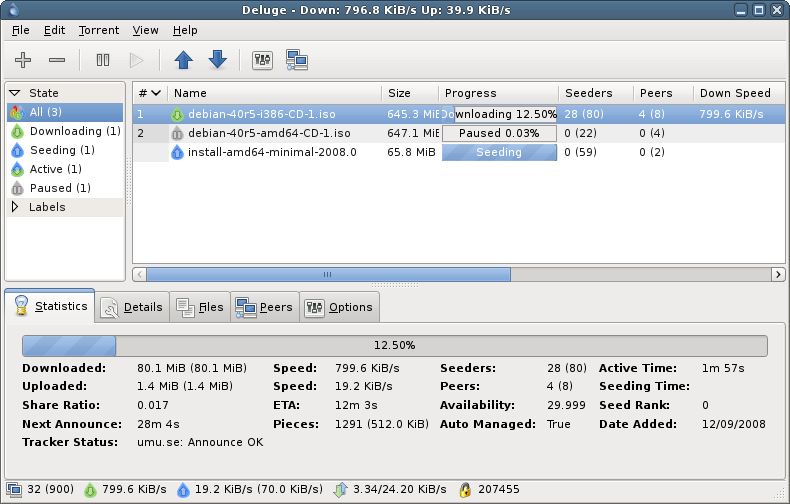 Download Deluge for Ubuntu
Download Deluge for UbuntuWhat is Deluge Torrent?
Deluge is a full-featured BitTorrent client for Linux, OS X, Unix and Windows. It uses libtorrent in its backend and features multiple user-interfaces including: GTK+, web and console. It has been designed using the client server model with a daemon process that handles all the bittorrent activity. The Deluge daemon is able to run on headless machines with the user-interfaces being able to connect remotely from any platform.
Here are some of Deluge’s features:
- Core/UI split allowing Deluge to run as a daemon
- Connect remotely to the Deluge daemon
- Web UI
- Console UI
- GTK+ UI
- BitTorrent Protocol Encryption
- Mainline DHT
- Local Peer Discovery (aka LSD)
- UPnP and NAT-PMP
- Proxy support
- Private Torrents
- Global and per-torrent speed limits
- Configurable bandwidth scheduler
- Password protection
- RSS (via Plugin)
Install Deluge Torrent On Ubuntu 18.04
Add Deluge PPA Repository
Get the latest version add deluge ppa to the sources list:
sudo add-apt-repository ppa:deluge-team/ppa
Then do a repository update, simply type:
sudo apt-get update
Install Deluge Torrent with Webui
Install deluge, deluge webui and deluge daemon using the following commands:
sudo apt-get install deluged deluge-webui
Remember to like our facebook and our twitter @ubuntufree for a chance to win a free Ubuntu laptop on December 25!
Quick Links:Cute Girl Wallpapers For Ubuntu | Black Wallpapers For Ubuntu